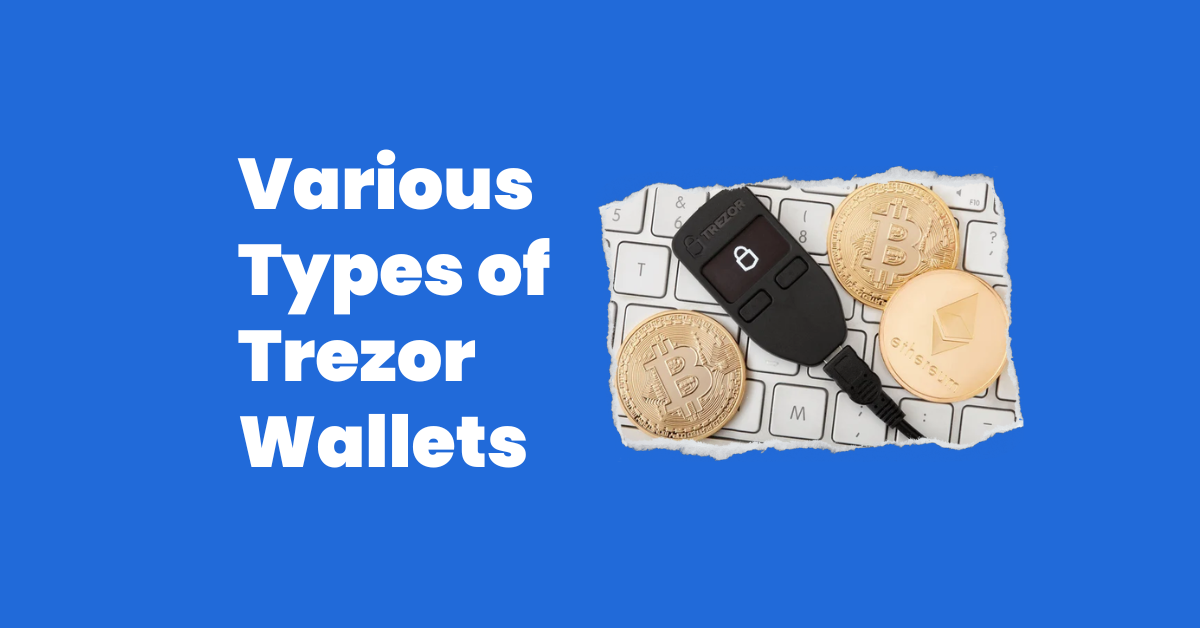Canva for Low Content Books Design: A Comprehensive Guide
As self-publishing continues to rise in popularity, more and more people are turning to low content books as a way to create passive income. These books, which include journals, planners, and coloring books, are simple to create and can be sold on various platforms, such as Amazon or Etsy.
One of the most popular tools for designing low content books is Canva. This online design platform offers a wide range of templates, graphics, and fonts that can be used to create stunning books.
In this comprehensive guide, we will take a closer look at how to use Canva for low content book design.

What is Canva?
Canva is a cloud-based design platform that allows users to create a variety of design projects, including social media graphics, presentations, and documents.
The platform offers a user-friendly interface that is easy to navigate, even for those who are not design-savvy.
Canva provides a wide range of design elements, including templates, photos, illustrations, icons, and fonts.
The platform offers both free and paid elements, and users can upload their own images and graphics to use in their designs.
Using Canva for Low Content Books Design
Canva can be used to create a variety of low content books, including journals, planners, and coloring books. Here are some tips for using Canva to design your low content book:
Choose the Right Template
Canva offers a wide range of templates for low content books, including daily planners, weekly planners, and gratitude journals. When selecting a template, consider the type of book you want to create and choose a template that is appropriate for your needs.
Customize the Design
Once you have selected a template, you can customize the design to fit your brand and style. Canva allows you to change the colors, fonts, and graphics in the template, so you can create a book that is unique to you.
Add Your Content
After customizing the design, you can add your content to the book. This can include prompts for journaling, weekly schedules for planners, or coloring pages for coloring books. Canva allows you to easily add and edit text, so you can create a book that meets your needs.
Export and Print
Once you have completed your design, you can export it as a PDF and upload it to your desired platform, such as Amazon or Etsy. You can also print your book at home or use a print-on-demand service to have it printed and shipped to your customers.
Benefits of Using Canva for Low Content Books Design
There are several benefits to using Canva for low content book design, including:
User-Friendly Interface
Canva offers a user-friendly interface that is easy to navigate, even for those who are not design-savvy. The platform provides a wide range of design elements, making it simple to create stunning books.
Cost-Effective
Canva offers both free and paid design elements, making it a cost-effective option for low content book design. The platform also allows users to upload their own images and graphics, so you can create a book without having to purchase additional design elements.
Customizable Templates
Canva offers a variety of customizable templates for low content books, making it easy to create a book that meets your needs. You can customize the colors, fonts, and graphics in the template to fit your brand and style.
Easy to Export and Print
Canva makes it easy to export your design as a PDF and upload it to your desired platform. You can also print your book at home or use a print-on-demand service to have it printed and shipped to your customers.
Tips for Using Canva for Low Content Books Design
Use High-Quality Graphics and Images
When designing your low content book, it’s important to use high-quality graphics and images.
Canva offers a wide range of free and paid graphics and images that you can use in your design. However, if you’re using your own images, make sure they are high-quality and visually appealing.
Stick to a Color Scheme
Using a consistent color scheme can help create a cohesive design for your low content book. Canva allows you to customize the colors in your template, so choose colors that fit your brand and style.
Keep It Simple
Low content books are meant to be simple and easy to use, so don’t overcrowd your design with too many elements. Stick to a simple design that is easy to read and use.
Test Your Design
Before uploading your design to your desired platform, test it to make sure it prints correctly and looks good on different devices.
You can also ask for feedback from friends or family members to make sure your design is visually appealing and easy to use.
Conclusion
Canva is a powerful tool for designing low content books. With its wide range of templates, graphics, and fonts, you can create stunning books that meet your needs. Whether you’re creating a journal, planner, or coloring book, Canva offers everything you need to create a book that stands out.
By following these tips and best practices, you can use Canva to design a low content book that your customers will love.
Read More